JavaScript_course
LOOPS
Loops check a condition. If it returns true, a code block will run. Then the condition will be checked again and if it still returns true, the code block will run again. It repeats until the condition returns false. There are three common types of loop:
- For (The most common loop)
- If you need to run code a specific number if times.
- The condition is usually a counter which is used to tell how many times the loop should run.
- While
- If you do not know how many tiles the code should run, you can use
whileloop. - Here the condition can be something other than a counter, and the code will continue to loop for as long as the condition is
true.
- If you do not know how many tiles the code should run, you can use
- Do … While
- Similar to
whileloop but always run the code inside the curly braces at least once, even if the condition evaluated tofalse.
- Similar to
FOR LOOP
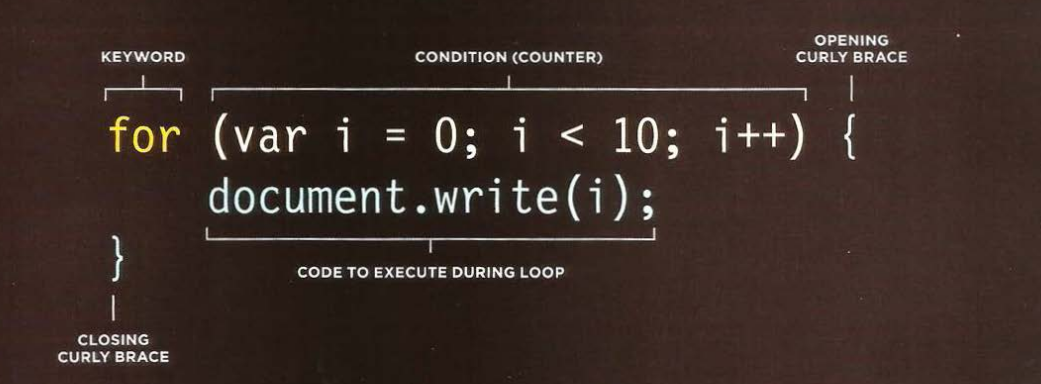
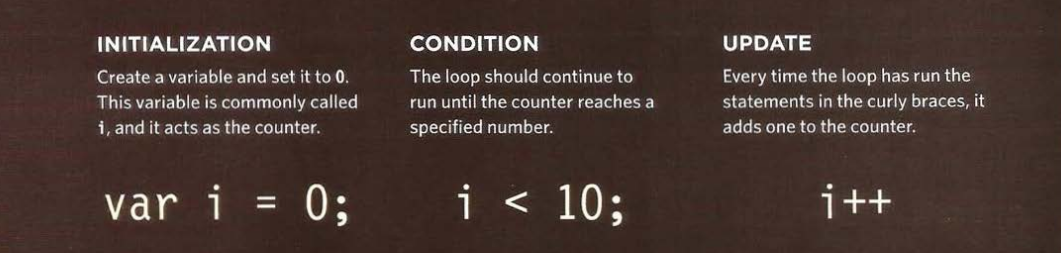
KEY OF LOOP CONCEPTS
- In some cases you can find
breakorcontinue. They are used to control the follow of the loop. - If you don’t control your loop condition correctly the loop get into
infinite loop.
example found in Chapter_04/Examples/c04/for-loop.html
HTML
<!DOCTYPE html>
<html>
<head>
<title>
JavaScript & jQuery - Chapter 4: Decisions & Loops - For Loop
</title>
<link rel="stylesheet" href="css/c04.css" />
</head>
<body>
<section id="page1">
<h1>Bullseye</h1>
<img src="images/teacher.png" id="teacher" alt="teacher" />
<section id="answer"></section>
</section>
<script src="js/for-loop.js"></script>
</body>
</html>
JavaScript
var scores = [24, 32, 17]; // Array of scores
var arrayLength = scores.length; // Items in array
var roundNumber = 0; // Current round
var msg = ""; // Message
// Loop through the items in the array
for (var i = 0; i < arrayLength; i++) {
// Arrays are zero based (so 0 is round 1)
// Add 1 to the current round
roundNumber = i + 1;
// Write the current round to message
msg += "Round " + roundNumber + ": ";
// Get the score from the scores array
msg += scores[i] + "<br />";
}
document.getElementById("answer").innerHTML = msg;
example found in Chapter_04/Examples/c04/while-loop.html
HTML
<!DOCTYPE html>
<html>
<head>
<title>
JavaScript & jQuery - Chapter 4: Decisions & Loops - While Loop
</title>
<link rel="stylesheet" href="css/c04.css" />
</head>
<body>
<section id="page1">
<h1>Bullseye</h1>
<img src="images/teacher.png" id="teacher" alt="teacher" />
<section id="answer"></section>
</section>
<script src="js/while-loop.js"></script>
</body>
</html>
JavaScript
var i = 1; // Set counter to 1
var msg = ""; // Message
// Store 5 times table in a variable
while (i < 10) {
msg += i + " x 5 = " + i * 5 + "<br />";
i++;
}
document.getElementById("answer").innerHTML = msg;
example found in Chapter_04/Examples/c04/do-while-loop.html
HTML
<!DOCTYPE html>
<html>
<head>
<title>
JavaScript & jQuery - Chapter 4: Decisions & Loops - Do While Loop
</title>
<link rel="stylesheet" href="css/c04.css" />
</head>
<body>
<section id="page1">
<h1>Bullseye</h1>
<img src="images/teacher.png" id="teacher" alt="teacher" />
<section id="answer"></section>
</section>
<script src="js/do-while-loop.js"></script>
</body>
</html>
JavaScript
var i = 1; // Set counter to 1
var msg = ""; // Message
// Store 5 times table in a variable
do {
msg += i + " x 5 = " + i * 5 + "<br />";
i++;
} while (i < 1);
// Note how this is already 1 and it still runs
document.getElementById("answer").innerHTML = msg;
REFERENCES AND TERMS:
:information_source: If you use a data type JavaScript did not expect, JavaScript tries to make scense of the operation rather than reporting an error. This called
Coercion