JavaScript_course
Number global object
Whenever you have a value that is a number, you can use the methods and properties of the
Number object on it.
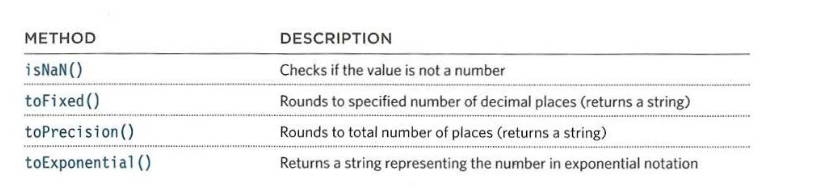
example found in Examples/c03/js/number-object.js
HTML
<!DOCTYPE html>
<html>
<head>
<title>
JavaScript & jQuery - Chapter 3: Functions, Methods & Objects -
Number Object
</title>
<link rel="stylesheet" href="css/c03.css" />
</head>
<body>
<h1>TravelWorthy</h1>
<div id="info"></div>
<script src="js/number-object.js"></script>
</body>
</html>
JavaScript
// Create a variable to hold the number that will be used
var originalNumber = 10.23456;
// Create a variable to hold a message that will be shown on the page
var msg = "<h2>original number</h2><p>" + originalNumber + "</p>";
// Round the number to 3 decimal places and add it to the msg variable
msg += "<h2>3 decimal places</h2><p>" + originalNumber.toFixed(3);
+"</p>";
// Round the number to a precisely 3 digits and add it to the msg variable
msg += "<h2>3 digits</h2><p>" + originalNumber.toPrecision(3) + "</p>";
// Create a variable called el to hold the element whose id attribute has a value of info
var el = document.getElementById("info");
// Write the message into that element
el.innerHTML = msg;